Clipboard Printer App
Sometimes you might want to print a small section from an email that has 30-embedded replies or just a snippet of code from that big class file. The Clipboard Printer Windows app makes it easy to do by copying what you want to print into the clipboard (CTL-C or right-mouse “Copy”) and then print it to your printer.
I built this small app for this purpose a couple of years ago and thought I’d share it here in case someone else needed to use it. It’s simple to use:
- Copy the text you want to print to the clipboard by highlighting it and using CTL-C or right-mouse “Copy”.
- Start the Clipboard Printer app by clicking on the icon:

- Then optionally verify what’s in the clipboard by clicking “Preview” and then click “Print” to send it to the printer:
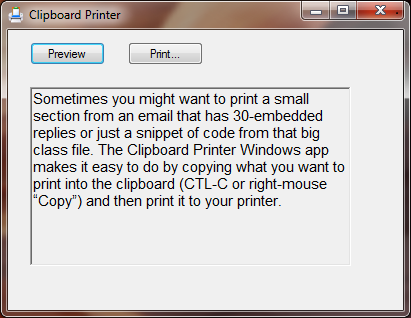
To install the app download the installer MSI file:
The source code is also available here:
