DJI Pocket 2 and RØDE Wireless ME Integration
DJI Pocket 2 Camera and Built-in Microphone
Earlier this year we bought a DJI Pocket 2 video camera to capture videos of our travels and events. As the name implies it’s a pocket-sized camera for capturing video and still shots. It’s gymbal mounted and image stabilized which makes it ideal for capturing video while moving around on walks and hikes.
One problem we ran into though is that the built-in microphone is poor for handling wind noise when recording outside. Also there is a problem if another person is talking and is too far from the camera. DJI does have a solution to include a remote microphone by buying the “Creator Combo” with the camera but it’s more expensive ($500 versus $350) and some better technology may be available from the folks that make microphones.
Nice Solution - RØDE Wireless ME Microphone System
I noticed there were some YouTube videos about using the RØDE Wireless ME as a potential solution. It is a simpler-to-use and less-expensive model than the popular RØDE Wireless GO II. By simpler-to-use I mean that it has some nice features like GainAssist technology to help get the proper recording levels without a hassle. The Wireless ME model also costs half of the price of the Wireless GO II ($150 versus $300). The receiver that mounts to the camera can also be used as a microphone, which gives two mics for interviews with the remote mic being attached to the person that’s further away. In my testing these features worked very well and were intuitive to use.
Mounting the Wireless Receiver
One of the problems with this combination is to find a way to mount the wireless receiver. The receiver is the part that is wired to the camera and receives the signal from the remote microphone. To mount the reciever I bought a small part called a cold shoe mount and glued it to the back of the camera using JB Weld epoxy as shown:

It needs to be low enough to be below the little hole and to allow the wind reduction “dead cat” fur to stay below the lens. Once the cold shoe mount epoxy has cured, the Wireless ME receiver can be slid onto the cold shoe mount as shown:

I had trimmed the fur on the wind reducer quite a bit so that it doesn’t interfere with the camera when it turns backward for selfie mode. It is still effective in reducing wind noise when so trimmed.
Wiring the Wireless Receiver
The wireless receiver needs to be wired up to the camera so that it can use the audio from the microphones. To achieve this with the stock equipment an adapter called the Movo PMA-1 Adapter needs to be used. It provides a USB Type-C to plug into to the Pocket 2 and a 3.5mm TRS female adapter. The red TRS to TRS cable that’s included with the Wireless ME is then plugged to the PMA-1 adapter and the Wireless ME receiver as shown:

The Movo adapter is on the right attached to the USB-C port on the Pocket 2 and the red TRS cable is at the top attaching the camera to the Movo adapter.
Configuring the Wireless Receiver
On the first test I did with the setup I noticed that the sounds recorded by the camera were barely audible. The output level of the receiver needs to be adjusted to the max because the camera doesn’t amplify it much. In the RØDE Central mobile app the level can be adjusted as shown:
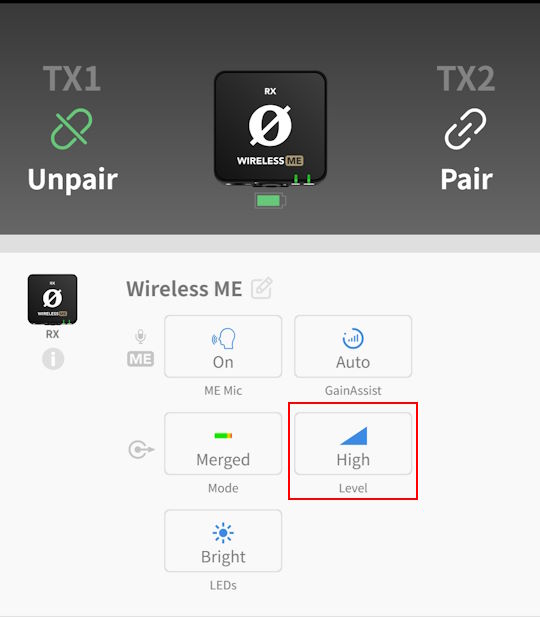
Also note that the ME Mic is set to be on for the receiver. This is not the default but can be changed if you want both the transmitter and the receiver to be microphones.
Testing Results
I did some testing with the setup by having both the transmitter and receiver active as microphones. My wife Cheryl used the transmitter microphone and walked ahead of me while talking. I was also talking as I carried the camera with the receiver microphone on. Then we walked together to test whether there is any feedback or crosstalk. During the walk it was windy so it was a good test of the effectiveness of the wind filters.
In all cases the setup performed really well and am much happier with the performance than with the default microphone. It should greatly improve the quality of our videos when hiking or walking around travel destinations.
The test results are available on this Youtube video, which starts with an example of the performance of the built-in Pocket 2 microphone and then includes the tests described in this section.
